Zapier Integration Guide
Use Zapier to send SMS with your software
With Zapier and Esendex SMS the world of business to business and business to consumer communication is your oyster. You can send SMS from any of the 500+ other applications available in Zapier.
Zapier has two options:
- Triggers -which are events that you want to respond to in some way e.g. receiving an email matching with a specific subject;
- Actions – these are things that you want to do once an event happens e.g. send an SMS.
Zapier integrations to send SMS with
The list of integration possibilities is ever expanding, so if your favourite tool isn’t listed here it may well already have a new app available on Zapier now. There are in excess of 750 apps out there which integrate with Zapier. If you want to automate SMS sending, then you probably can.
Choose from pre-made templates and get sending SMS in minutes
Create your zap here without leaving our site:
Integrate Zapier to send SMS
In this guide we will run you through how simple it can be to trigger SMS sends from these integrations, such as emails received in Gmail, to showcase the exciting possibilities with Esendex and Zapier integrations.
At present Esendex supports two actions; sending an SMS or sending a scheduled SMS.
In order to follow the examples in this guide you will need:
- A Zapier account
- A free Esendex account
- A Gmail account
Sending SMS with Gmail
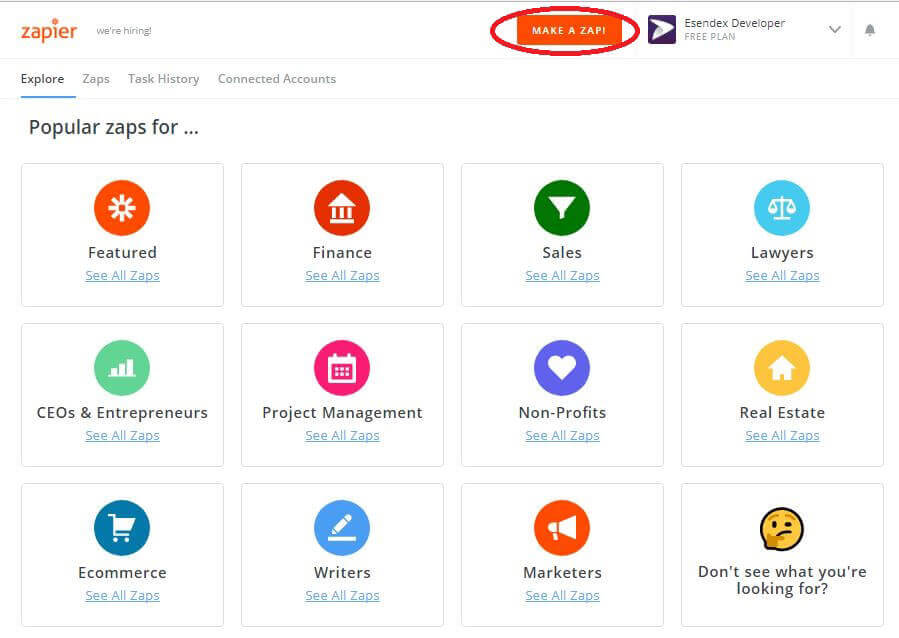
The Zapier interface offers many opportunities for you to get started making your first “Zap”. The first step is to select “Make a Zap” at the top of the Zapier homepage
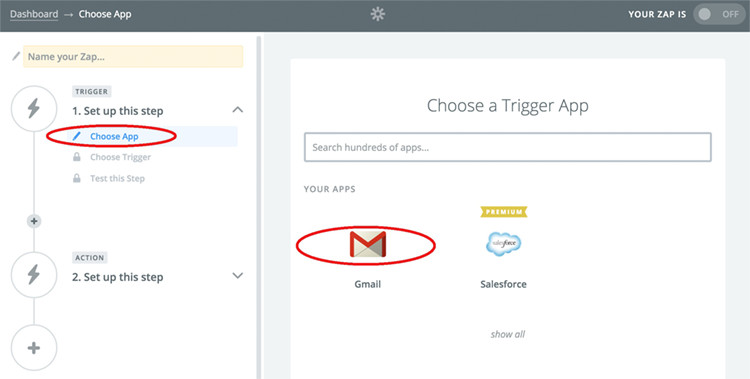
The next screen, above, presents the opportunity to choose your ‘trigger’ application. In this instance our trigger application will be Gmail, so click this.
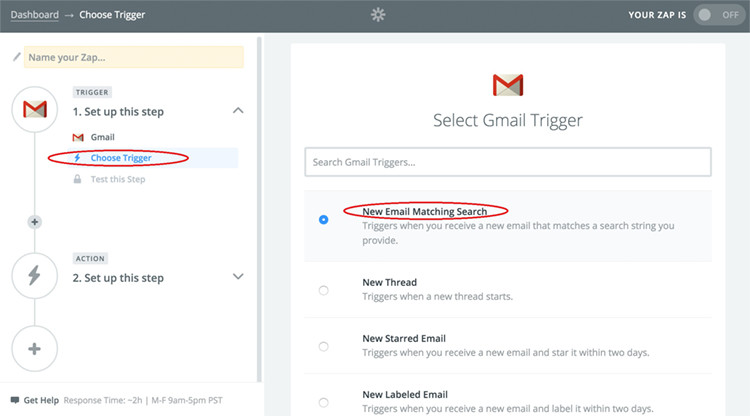
The next screen asks what event within your app you would like to trigger the action. For the example trigger detailed above select “New Email Matching Search” then hit ‘continue.’
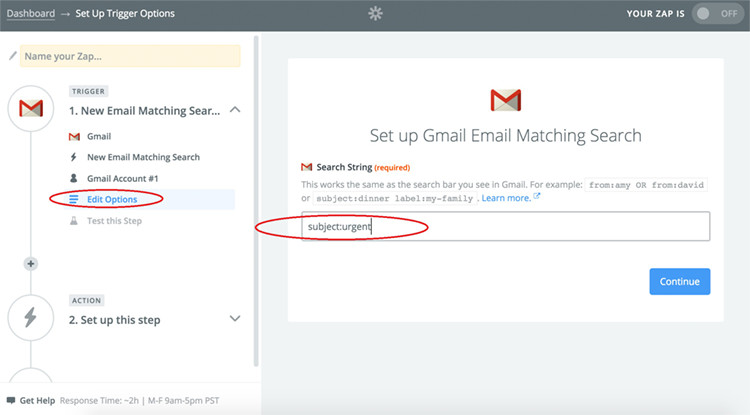
The next step is instructing Gmail about the type of of emails that you want to trigger your action. For this example we’ve simply chosen any email that is received in our inbox with the subject “urgent”. Once this step is complete, hit ‘continue’ again.
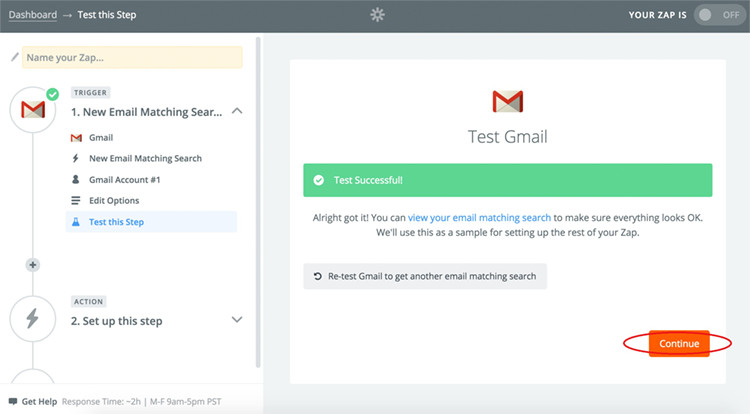
The next screen will ask you to confirm your account details for Gmail. Once you’ve entered your email address, hit ‘continue.’ You should see the screen above which confirms whether the connection of your Gmail account to Zapier and your “Email Match Search” criteria is successful. If it is, hit’continue.’
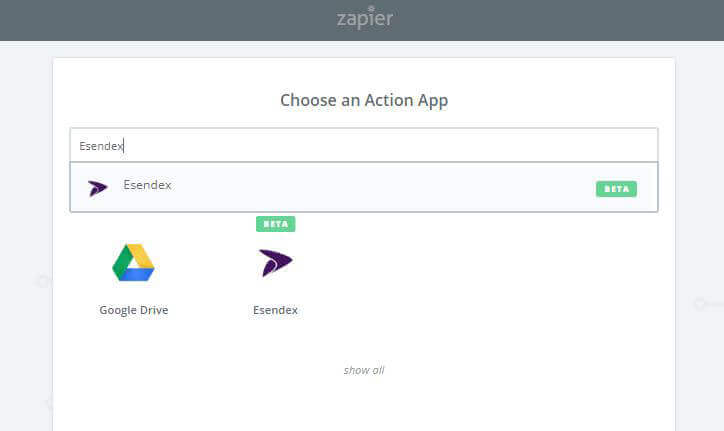
The next step is to select your ‘Action’ application. In the search bar, type Esendex and select our application, as this is the application you will be using to send your SMS. Press ‘continue.’
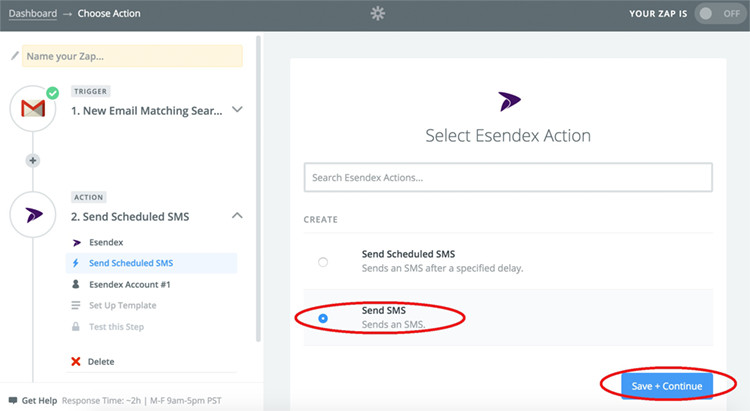
In this example, the action you want Zapier to perform, is to “Send SMS” whenever your “trigger” occurs in your chosen application, Gmail. On the next screen, select “Send SMS” from the options presented and hit ‘Save + Continue.’
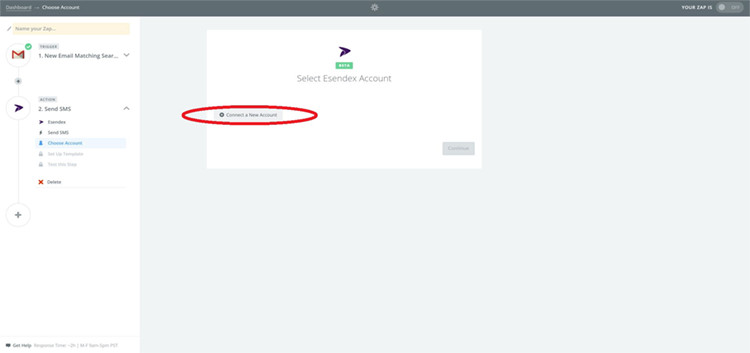
You then need to tell Zapier that you wish to connect a new Esendex account.
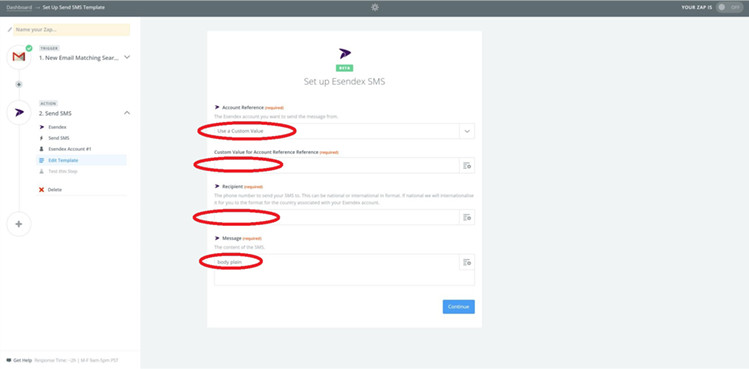
The Esendex configuration requires you to select your account reference from the drop down and type in the phone number you want to send the SMS to.
In the above example we’ve opted for our message to consist of the body of the email with the html parts excluded.
This can be achieved by selecting the “Insert fields” button and then selecting “Body Plain”. Finally, once again, hit “continue.”
At this stage Zapier will ask to test your Gmail search. This means you will need to have an email in your Gmail account that matches your search criteria.
In this example we sent an email to the Gmail account that we linked to this “Zap” with the subject “urgent” and a body of “hello zapier friend!”
Once configured correctly you can then select “Test Zap with this sample”. If done successfully you will receive an SMS which includes the contents of your email.
Following a successful test you can then turn this Zap on by assigning it a memorable name and turning it on.
Now this Zap is turned on it will check your Gmail according to the search criteria every 5 minutes and trigger an SMS for any new emails in line with that criteria.

