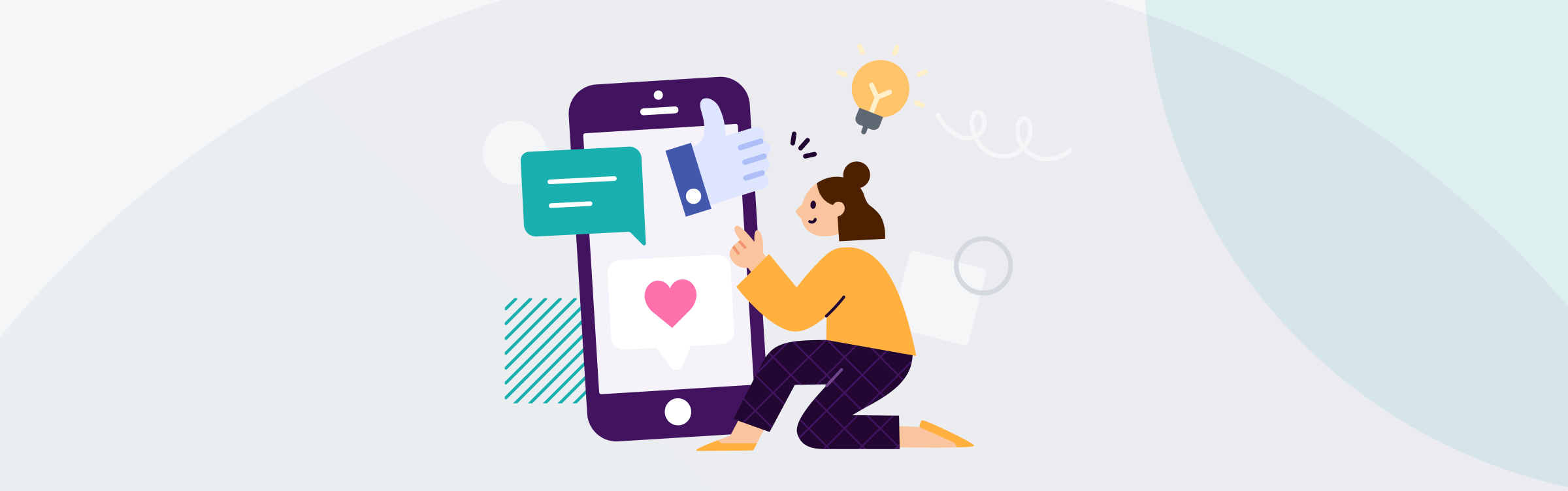
Customers want to connect with businesses in the same way they connect with friends and family. Here are some business text messaging examples to inspire you.
While customers might still appreciate the latest sales and promotions via email and direct mail, they want a more personal way to connect with their favourite brands. What better channel to connect with your customers, one-on-one, than SMS?
Here are some great business text messaging examples that may inspire you…
1. Appointment management

Whether it’s a doctor’s appointment or scheduling a demo, business text messaging allows customers to manage their appointments quickly and easily. Integrate your messaging platform with your scheduling software/calendar and a chatbot could easily handle the interaction, giving your team time back to focus on higher-value tasks.
Of course, there can always be the option of escalating to a human employee but AI can understand keywords and intent, automatically booking appointments while still providing warm customer service.
Example:
Hi [NAME], your appointment is on [DATE] at [TIME]. Make changes to your appointment here: [LINK]
2. Event reminders
Lower the likelihood of no-shows by using business text messaging to send reminders. You can even ask your customers to confirm whether they’re still attending.
Example:
Hi [NAME], your appointment with [DOCTOR NAME] is on [DATE] at [TIME]. Please confirm by replying with Y or N to reschedule.
3. Customer service
Gone are the days of waiting on hold, in a call queue or for an email response. Thanks to business text messaging, customers can engage in asynchronous communication with businesses, as and when they want to.
Not only is message history saved even if the chat window is closed, but your customer service agents can engage in multiple conversations at the same time. This boosts internal efficiency and customer experience.
Tip: Analyse your customer data. If you discover any recurring questions, repurpose your customer care scripts into automated responses. This bot can then handle any FAQs, leaving your customer service agents more time to focus on the cases that really require human intervention.
4. Order update

Most customers expect to receive notifications such as their order being shipped or refunded via email. But emails can easily be missed or end up in a spam inbox. Or perhaps a customer doesn’t possess a smartphone with an email app, so they’ll have to log into a PC/laptop to check their emails.
Order updates via text are much more accessible.
Example:
Hi [NAME], your [ORDER NUMBER] is on the way! Track your delivery here: [LINK]
5. Service disruption alerts
Quick communication is key in disruptive situations. For example, you might be a utility provider and there’s a burst pipe that could be affecting certain postcodes. Or perhaps you’re a broadband provider and some areas are experiencing a WiFi outage. A text can easily and quickly inform your customers.
A text is also more likely to be read than an email (for reasons mentioned in the previous point).
Example:
[WEATHER] has the potential to cause significant disruption and prolonged power outages. In anticipation, we’ve increased the number of crew and equipment to respond to outages as quickly and safely as possible. Here’s how you can prepare too: [LINK]
6. Security alerts
Keep customers informed of any security breaches or downtime. A quick SMS or WhatsApp message is often much easier to consume than an email while on-the-go. Plus, a text requires no internet connection to send or receive, so as long as your recipient has signal, they can stay in the loop, wherever they might be.
Example:
Sign in attempt from [LOCATION]. If this was not you, please change your password now: [LINK]
7. Sales and marketing

Email and direct mail are two great ways to inform customers about your latest sales, promotions and product launches. But as we’ve mentioned earlier, emails can easily be missed or automatically filtered into a ‘promotions’ folder that nobody reads. Direct mail is easily tossed aside and/or thrown away.
Texts are not only more accessible but boast a far higher open rate than email and direct mail (plus, metrics for the latter are harder to track). They also add a personal touch.
Example:
LAST CHANCE: You’ve got [HOURS] until our exclusive offers for [SEASON] end. Act fast and save lots: [LINK]
8. Survey and feedback requests
To improve customer service and experience, you need customer feedback. But feedback can be difficult to collect. Customers don’t typically want to click on a link in an email and be taken to a webpage that hosts a five-page survey. Why not reduce the effort required from customers and boost response rates by sending your customer satisfaction (CSAT) surveys via text?
Not only will that survey feel much less like it took five minutes to complete, but it can also be automated. You can design a workflow that automatically triggers a specific response, depending on your customer’s rating.
Learn more about how to harness the power of SMS surveys here.
Example:
Hi [NAME], we’d love to know why you chose to attend [EVENT]. Complete this 2 min survey and enter the draw to win a [AMOUNT] gift voucher: [LINK]
How to get started with business text messaging
If you’re inspired by the above examples, you may now be wondering how to get started with your own journey. It’s easy to accidentally flood customers with email marketing campaigns. And now you’re potentially adding SMS to the mix. Here’s how to ensure your execution is a success.
- Make it easy for customers to opt in and out
- Be engaging from the start
- Personalise your messages
- Automate where possible
There are many businesses successfully using text messaging to connect with their customers. After all, you’re already using this channel to talk to family and friends – and so are your customers. Why not use it to meet your customers where they’re most likely to be found?
Need more inspiration? Check out our text template library below, where we share 150+ messages – from SMS to WhatsApp – that you can copy, paste and use within your own campaigns.

